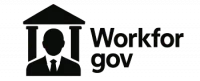Are you interested in applying for a vacancy at Umzimvubu Local Municipality? To submit a valid application, you must complete the official employment application form required for all advertised positions. Here’s a step-by-step guide to help you download and use the form properly.
Employer Details
| Employer | Umzimvubu Local Municipality |
|---|---|
| Location | Mount Frere and Mount Ayliff, Eastern Cape, South Africa |
| Application Form | Download the Employment Application Form (PDF) |
About the Form
The Umzimvubu Municipality Application Form ensures that all applications are consistent and complete, allowing the municipality to fairly assess all candidates.
The form typically includes sections such as:
- Personal and Contact Details
- Educational Qualifications
- Employment History
- References
- Declaration and Signature by the Applicant
How to Use the Application Form
- Download the form here:
Umzimvubu Municipality Application Form (PDF) - Print and fill out the form accurately. Make sure every section is completed clearly and truthfully.
- Attach the necessary supporting documents, including:
- Certified copy of your South African ID
- Certified copies of your academic qualifications
- Updated CV
- Proof of residence or any other document specified in the job advert
- Submit the fully completed form and documents by post, hand delivery, or email — according to the instructions in the specific vacancy advert.